Notices up and running
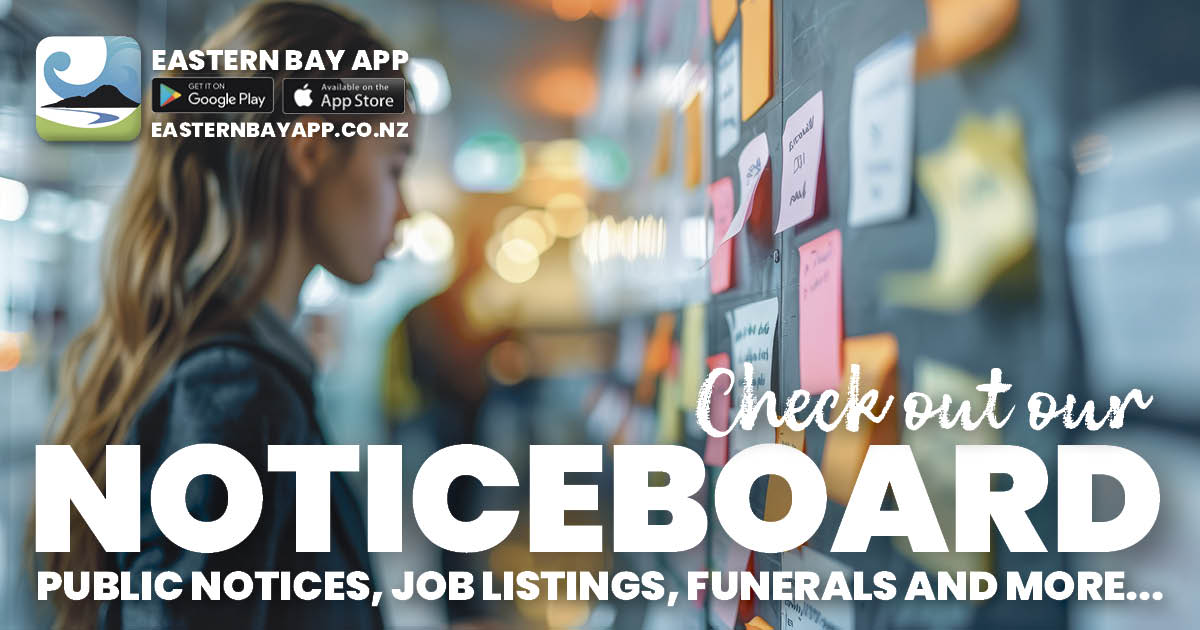
Contributed
SPONSORED
As part of our new Eastern Bay App website and app updates we have added a “Notices” section.
There are three main types of notices available – Jobs, Classifieds (Public notices, items for sale, etc), and Funerals.
You can check these out by clicking here to visit https://easternbayapp.co.nz/notices/classifieds from your internet browser, or just look for the "Notices" tab at the top of the website pages.
Anyone wanting to view notices will never pay to get to them, so you can be confident they will be seen by our users.
This means you can now advertise right here on the Eastern Bay App website and app as well as in The Beacon and Ōpōtiki News newspapers classifieds sections to ensure maximum views and response for your notices.
To have your notices listed email us at [email protected] or call 07 308 8129 and press 3 as soon as you hear the message start playing to speak with one of our team.
You can also view these "Notices" on the Eastern Bay App on the “Notices” tab on your Android or Apple Smartphone click here to download the App if you you haven't already.
